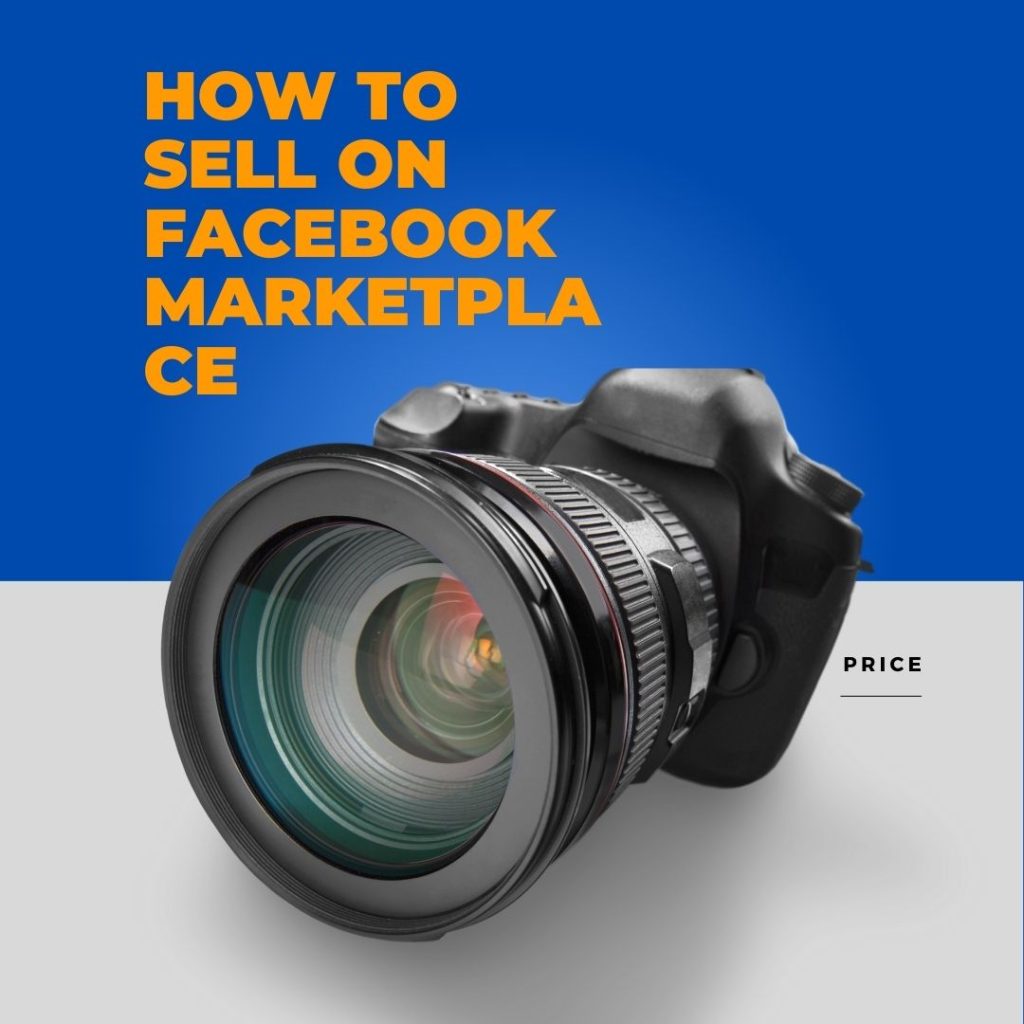Mastering Facebook Marketplace: A Step-by-Step Guide to Selling
Facebook Marketplace has emerged as a popular platform for buying and selling goods locally, offering users a convenient way to connect with potential buyers in their community. Whether you’re looking to declutter your home, sell handmade crafts, or launch a small business, understanding the step-by-step process of selling on Facebook Marketplace is essential for success. In this comprehensive guide, we’ll walk you through each stage, from setting up your listings to completing the sale.
Step 1: Access Facebook Marketplace
To begin selling on Facebook Marketplace, log in to your Facebook account and navigate to the Marketplace tab, located on the left-hand side of the Facebook homepage. If you’re using the Facebook app on your mobile device, you can access Marketplace by tapping on the Marketplace icon at the bottom of the screen.
Step 2: Create Your Listing
Once you’re on the Marketplace tab, click on the “Sell Something” button to create a new listing. Choose the type of item you’re selling, such as “Item for Sale” or “Vehicle for Sale,” and fill in the required information, including photos, title, description, price, and category. Be sure to provide accurate and detailed information to attract potential buyers.
Step 3: Add Photos and Details
Upload clear and high-quality photos of your item to showcase its condition and features. Include multiple photos from different angles to give buyers a comprehensive view of the item. In the description, provide additional details such as dimensions, brand, model, and any relevant information that will help buyers make an informed decision.
Step 4: Set Your Price and Delivery Options
Determine the price for your item based on its condition, market value, and demand. Facebook Marketplace allows you to specify whether you’re offering the item for pickup, delivery, or shipping. Choose the delivery option that works best for you and your potential buyers.
Step 5: Review and Publish Your Listing
Before publishing your listing, review all the details to ensure accuracy and completeness. Double-check the photos, title, description, price, and delivery options. Once you’re satisfied with your listing, click on the “Publish” button to make it live on Facebook Marketplace.
Step 6: Manage Your Listings
As your listings go live, you’ll start receiving inquiries and messages from interested buyers. Monitor your listings regularly and respond promptly to messages and comments. Be courteous and helpful in your interactions with potential buyers to build trust and encourage sales.
Step 7: Complete the Sale
Once you’ve connected with a buyer and agreed on the terms of the sale, arrange for payment and delivery of the item. Facebook Marketplace does not facilitate transactions directly, so it’s important to exercise caution and use secure payment methods such as cash or electronic transfers. Meet in a public place if possible, and consider bringing a friend or family member for added safety.
Step 8: Follow Up and Provide Support
After the sale is complete, follow up with the buyer to ensure they’re satisfied with their purchase. Address any concerns or issues promptly to maintain positive feedback and reputation on Facebook Marketplace. Providing excellent customer service can lead to repeat business and positive word-of-mouth referrals.
In conclusion, selling on Facebook Marketplace offers a convenient and accessible way to reach local buyers and sell your items quickly and easily. By following this step-by-step guide and implementing best practices, you can maximize your success as a seller on Facebook Marketplace and unlock the full potential of online selling.